After the Open Source RawStudio, after seeing that LightZone is no longer available for Linux, there is another workflow oriented RAW processing software available for Linux: RawTherapee (web). Although it is not Open Source, it is available for free – but donation for its development is encouraged. RawTherapee is available for Linux, Windows and Mac, but there is no 64bits version.
Although RawTherapee is a one-man work, it offers high quality 16bits / channel processing and is color managed, so well suited for high quality RAW processing. Pretty amazing. Let’s see what it has to offer.
Opening RawTherapee
This is what it looks on opening:
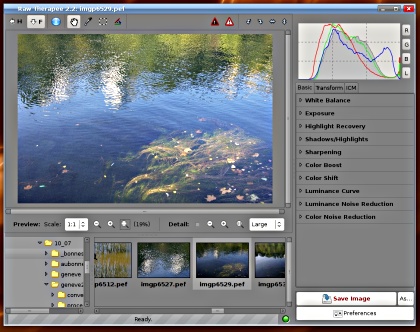
Nothing fancy here: your main picture, thumbnails, a directory navigator, plenty of tools on the right and a histogram. There is also a “history” browser which I don’t show here and can be used as an undo mechanism.
At the top of the main image region, you have a couple of “most often used” function: white balance picker, cropping, rotation (same tool as RawStudio), orientation and high / low light warning.
At the bottom, you find the zoom function as well as a magnifier which allows you to check a part of the image at 100%:
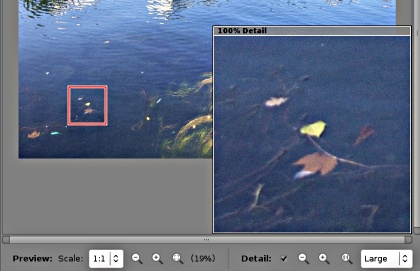
The toolbox – basic tools
Now this is the part that interests us most. Plenty of things to play with here – so I will not detail each of them. Refer to RawTherapee’s users manual for all details. So here is a screenshot of the toolbox:
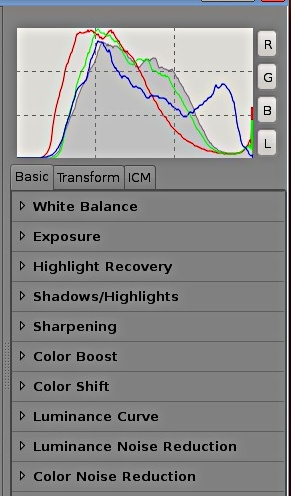
We find here the ususal white balance and exposure (with curves) tools.
One interesting bit is the Highlight Recovery which allows to retrieve some detail in near white burnt clipped zones of an image.
The Shadows/Highlight tool allows to selectively adjust the dark or light zones of an image without touching the rest.
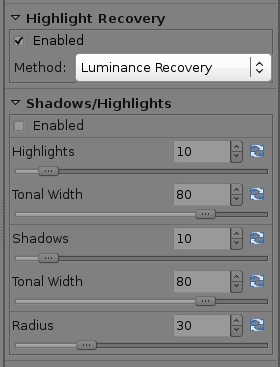
Sharpening is a classic Unsharp Mask Tool.
Color boost (according to the manual) amplifies the A and B channels of the CIELAB profile – well, well… play with it: it boosts your colors nicely but don’t over use it.
The Color Shift allows color correction on the green-magenta and blue-yellow axis – I would say that this type of correction should be done in the white balance tool, so I find very little use for this tool.
The Luminance Curve is very similar to the exposure correction, but it modifies the luminance channel of the CIELAB space rather than working directly in RGB – thanks to the manual again. If I ever manage to turn a bad picture into a masterpiece via Luminance Curve rather than Exposure Curve, I’ll blog about it. Promise.
Denoising allows to separate chroma noise (patches of the wrong colors) from luminance noise (dark / light pixels). This is very good, since the chroma noise looks very unnatural and needs a rather energetic denoising, while the luminance noise is more natural (film-like, I for one, like it more than an over-denoised image) and you can leave quite a bit of it on your image. This allows to keep more detail as well.
The toolbox – transform tools
We find here the Crop, Rotate, Distortion and Chromatic Aberration correction tools:
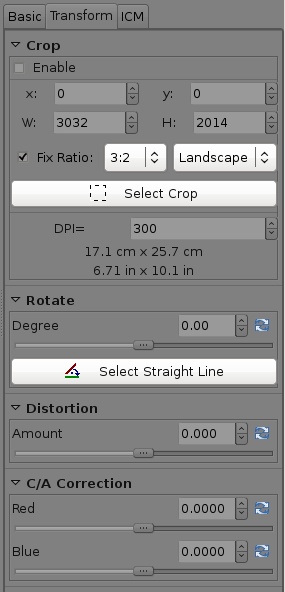
Distortion allows to correct optical default in some lenses (usually at their widest focal) – it appears when shooting marines: the see is curved rather than flat at the bottom of your image. Playing with this tool will help, although it is no near as powerful as something like DXO (which offers a database of all the optical default for each lens at each focal and aperture for every camera; it makes automatic corrections from there)
Chromatic Aberration (wiki) are the little color fringes (generally purple) that appear in very high contrasted areas. I haven’t done extensive testing about this tool. As said, the problem affects only some lenses in high contrasted areas and will prove a handicap when you print your images in big size (A3 onwards).
The toolbox: ICM
The ICM is where you chose your color management settings: color profile, editing profile and so on. What you would expect from any color managed application.
Saving images
Obviously, RawTherapee keeps your settings for each picture. You can either “save as…” which will allow you to chose where to save your picture and then process and save your picture or click “save” in which case your image will be processed in the background while you carry on working with your next image. Nifty.
RawTherapee: conclusion
RawTherapee is very complete when it comes to RAW images processing. There are every tool you can think of available, some could even be omitted as far as I am concerned (fortunately each tool can be disabled). The processed output is of very high quality, so RawTherapee does its job, and does it really well.
However, this comes at a cost. Or I would say at two costs:
- Firstly, I find the interface confusing: too many sliders everywhere which effects aren’t always clear to figure out from their name. OK, I guess RAW processing isn’t an easy task and giving the user power means adding some complexity. I don’t mind messing around with sliders to see their effects, but…
- Secondly, the program is quite slow. So when you make a change to one setting, you need 10-15 seconds to see the result on screen – that is painful especially when trying to evaluate what one of these sliders do.
So this, to me, makes RawTherapee not so easy to use, in spite of its completeness.
Lastly, RawTherapee doesn’t has a batch feature yet, so while you can define standard processing profiles and apply them to your images, you still have to save each image separately. Batch will probably come in the next version.
Hi, this website is so bookmarked 😀
After reading this article I decided to give RawTherapee a go!
It is complete and fast! When I apply a setting it is immediate.
It is true that there are many sliders, but using Camera raw from photoshop where you have different tabs, slides are even more comfortable (you can just open them all to have one big menu).
And it even allow you to work on .jpg files.
You should probably mention which version of the program you are using.
You are right. That was RawTherapee 2.2 – version 2.3 is now out, by the way…
Take care,
Joel
Thanks for this post on RawTherapee. I’ll give it a go tonight, but I’m curious how you found it’s initial rendering of the image. When I open a file in RawStudio, it comes out rather flat, boring looking. I am finding it difficult to get an image that compares with the JPEG that the camera outputs (I’m shooting in RAW+JPEG).
Thank you for taking the time to write this blog. I’ve been reading it for a while and find it to be quite useful and informational. I’ll be posting my experience using Linux for photography on my blog as I learn as well.
Nice article, Rawtherapee 2.4m1 (milestone 1) on a Dual AMD with 2 gig ram is lightning fast, 2.3 was a bit slower, but never this 10-15 secs you tell us, it is inmediate on my machine. By the way, LightZone 3.5 IS available now for Linux but at the expense of U$S 150.
Hi there,
John, try boosting the saturation a bit via a curve in S. I find the images processed from RAW to be richer in colors and nuances than direct JPEG, but I am on an ageing camera 😛
Alex, to each its own. I find RT over-complicated and too slow for what I need – especially compared to Rawstudio. If I can’t get a decent image with white balance, curves, saturation, straighten and crop then the best place for this image is the dust bean. But then again, your mileage may vary.
Take care,
Joel
Joel,
thanks for the review.
For me, RT is as fast as anything else I have tried, if I do NOT set the preview scale to 1:1 as shown in your screenshots. According to the author the effects of sharpening and denoising are only accurately previewed in the zoom window anyhow. The main preview in a 1:4 scale is still perfect for adjusting exposure, gradation etc. and it is fast.
Just to update the status of RawTherapee (my raw converter of choice for couple of years now) – as of January 04, 2010 this program is available under GPL – hurray! Check out their website and consider your contribution to the project 😉
Yes, Tomas is right: RawTherapee is now open-source!
Not only that: alpha version of RawTherapee 3.0 is available for download and testing, packed with a lot of key improvements. Please check the roadmap for stable version 3.0 in order to get a better idea.
Good post. I previously to spend a lot of my time yachting and watching sports. It was quite possible the most memorable time of my past and your article really brought back me of that period of my life. Cheers.
pro gaming chair
http://www.kingsupload.com – free make money online
Thanks to my father who stated to me about this website, this
web site is really amazing.
I was pretty pleased to discover this great site. I want to to thank you for ones
time for this fantastic read!! I definitely
savored every bit of it and i also have you book marked to look at new things
on your blog.
Magnificent web site. Plenty of helpful information here.
I am sending it to several buddies ans also sharing in delicious.
And certainly, thank you to your sweat!
Hi, I do believe this is an excellent web site.
I stumbledupon it 😉 I’m going to return once again since i have book marked it. Money and freedom is the greatest way to change, may you be rich and continue to guide others.
I comment whenever I like a article on a site or if I have something to valuable to contribute to
the conversation. Usually it’s caused by the fire communicated in the article I looked at. And on this article RawTherapee, another alternative | Linux Photography. I was moved enough to leave a comment 😉 I actually do have 2 questions for you if it’s allright.
Could it be just me or does it look like like some of
the comments look like they are coming from brain dead individuals?
😛 And, if you are writing at other sites, I’d like to keep up with anything new you have to post. Would you make a list every one of all your shared sites like your twitter feed, Facebook page or linkedin profile?
Hello, its good article on the topic of media print, we all understand media is a great source of facts.
Your own article provides verified useful to me personally.
It’s quite useful and you are naturally quite experienced of this type.
You have popped my own face for you to numerous thoughts about this topic
with intriguing, notable and solid content material.
It’s hard to find knowledgeable people about this topic, but you sound like you know what you’re talking about!
Thanks
Green Coffee Bean Extract can be an important sign of a commitment
in losing weight. Phendimetazine can cause headaches, increased heart rate.
Hmm is anyone else encountering problems with the pictures on
this blog loading? I’m trying to find out if its a problem on my end or if it’s the blog.
Any feedback would be greatly appreciated.
The Catch with Prescription coffee dietI mentioned this part earlier in the article and as promised I’ll discuss it with your capability.
My relatives every time say that I am wasting my time here at net, but
I know I am getting know-how all the time by reading thes pleasant content.
Fantastic web site. Lots of helpful info here.
I’m sending it to several friends ans additionally sharing in delicious. And obviously, thanks in your effort!
Where you have hardship finding stocks that can meet the many
criteria this market screener can be moved up which can
mico cap place. Researching penny stocks is
very some other from researching your own traditional stock as well
as a it is in much more frustrating to do.
Hi there! Someone in my Myspace group shared this website with us so I came to look
it over. I’m definitely enjoying the information. I’m bookmarking and will be tweeting this to my followers!
Wonderful blog and terrific style and design.
Nice blog here! Also your website loads up fast!
What host are you using? Can I get your affiliate link to your
host? I wish my site loaded up as quickly as yours lol
Hi there, I enjoy reading all of your article post.
I wanted to write a little comment to support you.
I simply couldn’t depart your web site prior to suggesting that I really enjoyed the usual information a person supply to your guests? Is going to be again incessantly in order to inspect new posts
This blog was… how do I say it? Relevant!! Finally I have found something that
helped me. Kudos!
Hi there! I know this is kind of off topic but I was
wondering if you knew where I could find a captcha plugin for my comment form?
I’m using the same blog platform as yours and I’m having difficulty finding one?
Thanks a lot!
I really like your blog.. very nice colors & theme.
Did you make this website yourself or did you hire someone to do it for you?
Plz respond as I’m looking to create my own blog and would like to find out where u got this from. kudos
Wow, awesome weblog structure! How long have you been blogging for?
you made running a blog glance easy.The whole glance of your
website is fantastic, as neatly as the content material!
I for all time emailed this web site post page to all my friends, for the reason that if like to read it next my contacts will too.
It’s going to be ending of mine day, but before end I am reading this enormous
post to improve my experience.