Have you ever had a couple (or more) memory cards full of images that you quickly want to download to your hard drive while making an extra backup copy and rename all files according to a certain pattern? And all of this as quickly as possible because you are here to take pictures, not to process your digital files? Damon Lynch has created Rapid Photo Downloader, a tool that does just that… and a bit more.
This is a truly unix-philosophy tool: one tool for one purpose, but do it well. So Rapid Photo Downloader will allow you to:
- download your images to a defined directory
- rename them in the process
- create a backup copy at the same time
and the beauty of it is that it is very simple to configure: a few clicks and you define where the photos will be downloaded, how they will be renamed, where the backup will be and if you want RPD to start doing its job automatically when a new device is inserted.
Here is what the preference windows looks like (for my work habits, obviously):
and here is Rapid Photo Downloader in action:
Interested? You should! Have a look at Rapid Photo Downloader’s website, including installation instructions for major distros.
And just to keep a tradition alive, here is an “autumn in Montreal” image:
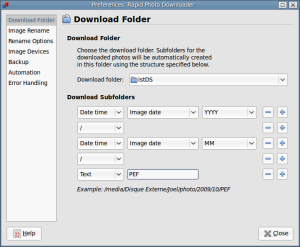


Great! I was searching for such a tool. Thank you!
nice post, thx!
This is *nice*. Thank you for showing me this software.
I subscribe to your rss feed and caught this one today. This is the tool that should be integrated in DigiKam. DigiKam has great potential, but it is really lacking in the workflow. Import from memorycards does not contain any way of automatically sort pictures.
I have been using Lightroom a lot and their import process really is something to study…
I have been using this tool for some time, and I agree that it is a great boon to photography. One of the things I really like about linux and open source is the freedom to build your own workflow. Lightroom et al are good, as long as you conform to their methods. Rapid Photo Downloader, and RawTherapee seem to conform to me better than anything I can find in the commercial world. I just wish I could spot in RT
PS you have been gone a long time. Glad to see you back…
Written in Python, compatible with all Ubuntu’s:
Dependencies of current version 0.0.10 are:
– GNOME 2.18
– GTK+ 2.10
– Python 2.5
– pygtk 2.10
– python-gconf 2.18
– python-glade2 2.10
– gnome-python 2.10
– libexiv2 0.15
– pyexiv2 0.1.1
(I never like to trigger any library-dependencies issues which is,IMHO, not the strongest part on any *nix distro).
Nice!
I have been meaning to write such a program myself.
but my todo list is longer then my need for such a program.
Hi,
Great small app! I made a quite simple python script to do a similar thing, bud obviously much more simple – Year/Date/Camera model sorting of incoming pictures. To bad I haven’t knew this at the time of writing – would save myself an hour of life 🙂
BTW – I was forced to do it when I needed to download about 10 gigs of photos from my laptop, of which I was not sure I had them all on the main PC. Digikam was a total failure for this kind of thing. It was not able to do an import of whole lot — it segfaulted… and when I tried to split this to smaller chunks – it was literally choking… the python script did the whole thing in about 10-15mins…
What is so heavy in doing this for digikam? not sure, but this definitely needs fixing. or maybe I just stay with rapid downloader 😉
BC
thanks for introducing the tools
Is this blog dead now?
I’ve just found it and it looks interesting.
I’m a big user of rapid-photo-downloader. It just works as it should.
If it could do the same to AVCHD cards it would be 5*+++ 🙂
Hi, I am the owner of the blog of photography http://photographymc.blogspot.com/
I have added in the favorite, I would like an exchange links with you.
Powerful soft! 1000x thanx!
Is this blog abandoned or is there a chance to read some new stories in the future?
I miss your blog, won’t you please come back and blog.
Nice bit of software. Thanks for sharing! 🙂
It should also be noted that there is binary blob firmware required to load that model.
thnks
gooood min:)
its a very useful tool
I check in on this website from time to time, hoping that there is a new topic.
You really have a great blog here, and it would be really great if you maintained it.
I my self have a blog, which has not been updated in a few years, so I know that it takes time and effort to do.
Yours are a milion times more interesting than mine, so I hope yours come back to life. Mine is just waiting for deletion 🙂
Yeah, I really want this website to be updated, I always check for something new.
Hi,
Have you tested darktable?
http://darktable.sourceforge.net/
“darktable is a photography workflow application: a virtual lighttable and darkroom for photographers: it manages your digital negatives in a database and lets you view them through a zoomable lighttable. it also enables you to develop raw images and enhance them.”
Regards.
if you write it in pyhton, make the damn app os indipendent, dammit, i need a photo sorter for win and linux